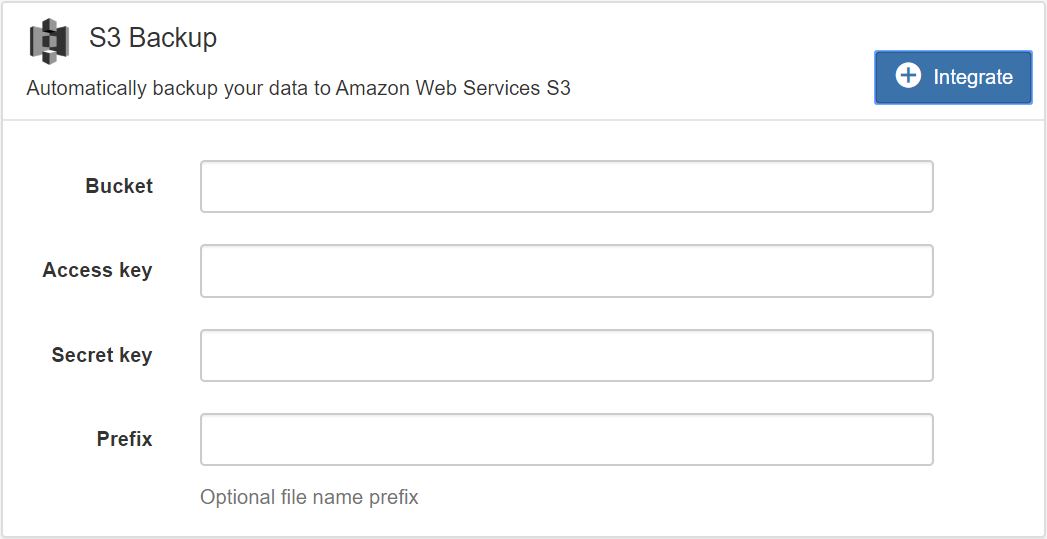Integrations¶
Integrations provide extended functionality by connecting to apps from third party providers.
S3 Backup¶
The S3 Backup integration enables data files received by eagle.io to be backed up to a specific S3 bucket in your own Amazon Web Services account.
Note
This feature is a paid addition to Standard accounts, and is included with Premium accounts. Please contact sales@eagle.io to learn more about premium features.
To use this integration, first create a new S3 bucket in your AWS account to be used for the specific purpose of eagle.io backups. Create an IAM user, and allocate an API access key to this user. The access key will consist of two parts: an access key ID, and a secret access key. Finally, assign write permissions for this user to the bucket.
With this information, you can then enable the integration and enter the three required settings:
- Bucket name
- Access key ID
- Secret access key
You can also enter an optional file name prefix.