Notifications¶
Notifications section is used to configure notification preferences for the account.
Notification Limits¶
Email notifications are free and unlimited.
All account plans are bundled with a specific number of included monthly SMS. Additional SMS Packs can be purchased in quantities of 100 / month.
The Send SMS via email option will send SMS notifications for free to phone numbers in the USA using the recipients’ service provider email to SMS transport where possible. This option is only visible on primary accounts and is automatically applied to all managed accounts. The phone number field in user preferences indicates if an SMS email address is in-use for your user profile (after sending an initial SMS) and allows you to reset/retry if you change service providers.
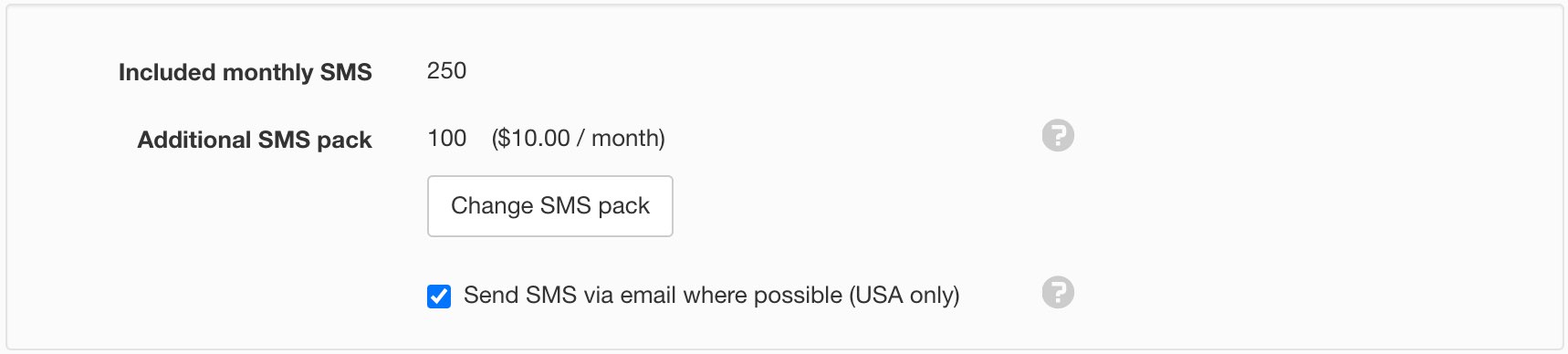
You can optionally set a monthly SMS limit or disable SMS completely. The SMS limit is applied to assets configured directly within the account only. Managed accounts have an SMS Limit setting independent of the primary account.
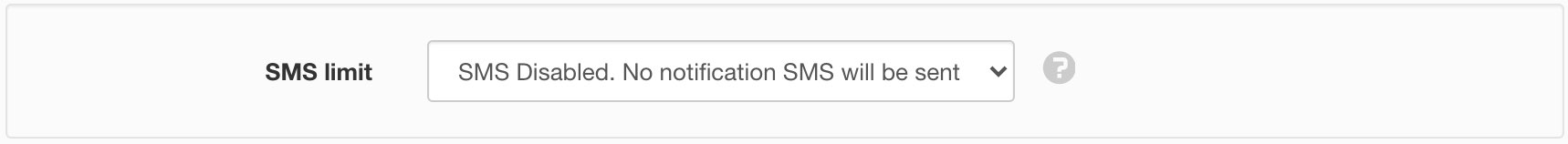
Note
The account owner will receive an email from the system when the total number of SMS sent within the current billing period gets close to the account limit. Another email will be sent when the limit is reached and no further notification SMS will be sent until the next billing period.
Notification Categories¶
Notification Categories provide a mechanism for users to filter the notifications they receive from a node they have subscribed to. All Nodes, States and/or Alarms that provide a Notification option require a Category to be specified. Users must individually select the categories in each Workspace they would like to receive notifications for. See Notification Preferences for full details.
Add, rename and remove categories as needed for your organization.
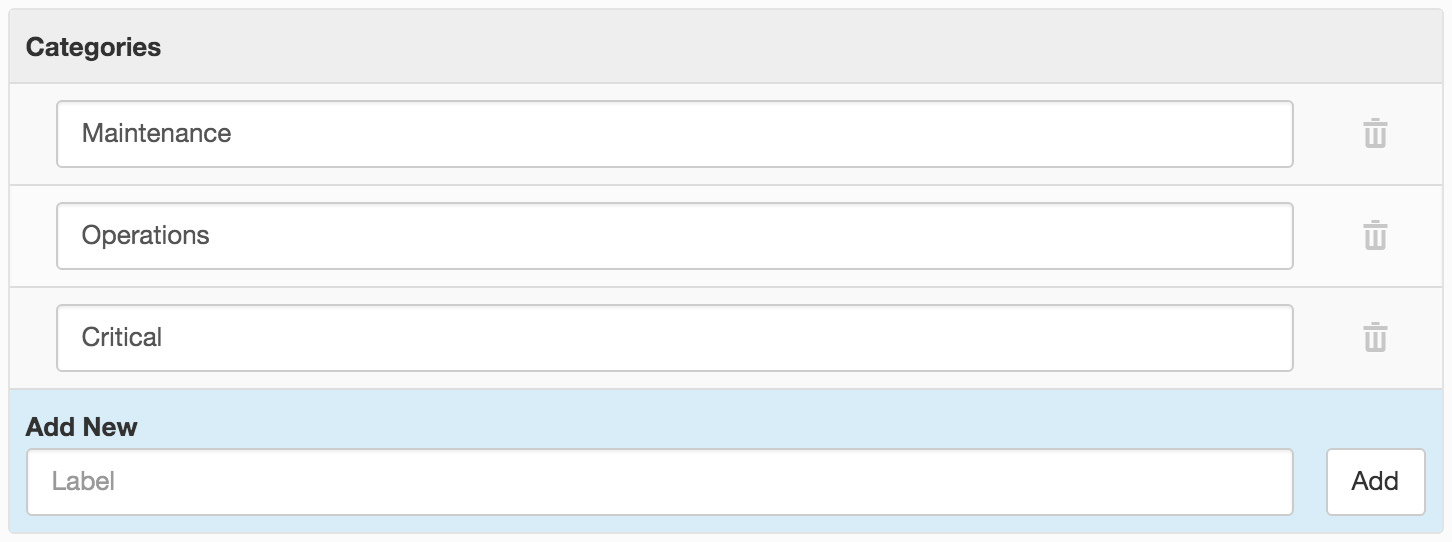
Note
Removing categories will also remove associated user notification preferences. There should always be at least one notification category configured.