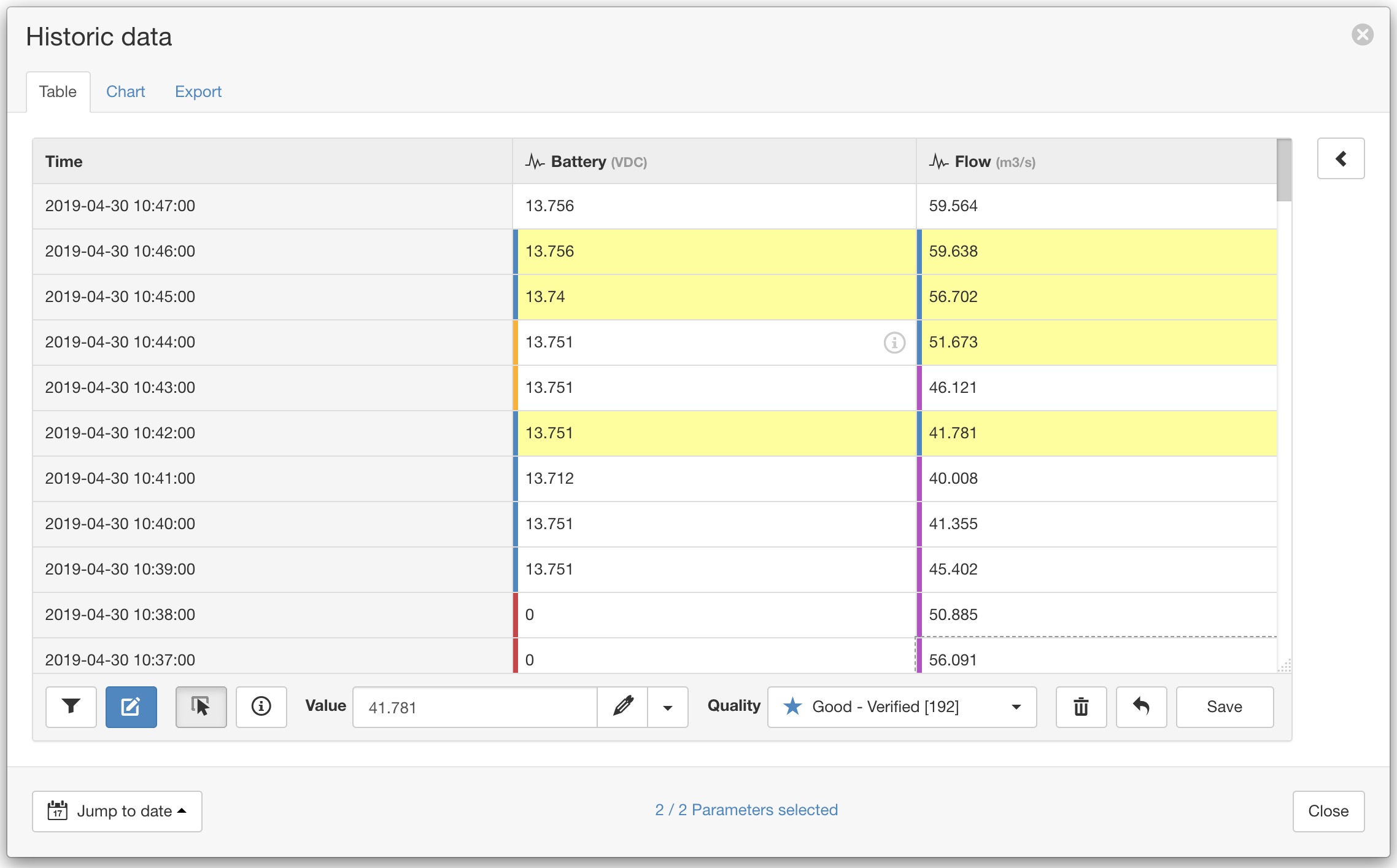Editing¶
Data editing allows for the modification of your historic data directly from the user interface
in historic table and historic chart formats.
Historic data is always edited as raw unprocessed records without any aggregate or transform options applied. Records can be modified individually or as a selection including:
Value
- Record values can be adjusted to remove spikes or apply offsets.
Quality
- Quality codes can be assigned to validate data or filter records from display.
Annotation
- Annotations can be added to provide context to specific events.
Users must have edit data or edit quality & annotations permission for the parameters they are trying to edit. Data editing is not available on STARTER accounts. Record limits apply when editing data in chart format.
Note
All saved changes are permanent. You should restrict access with the edit data user permission and audit changes via the events view.
Note
Process Parameters cannot be edited, as the data is generated dynamically whenever the process code is changed.
Refer to the historic chart documentation for data editing in chart format.
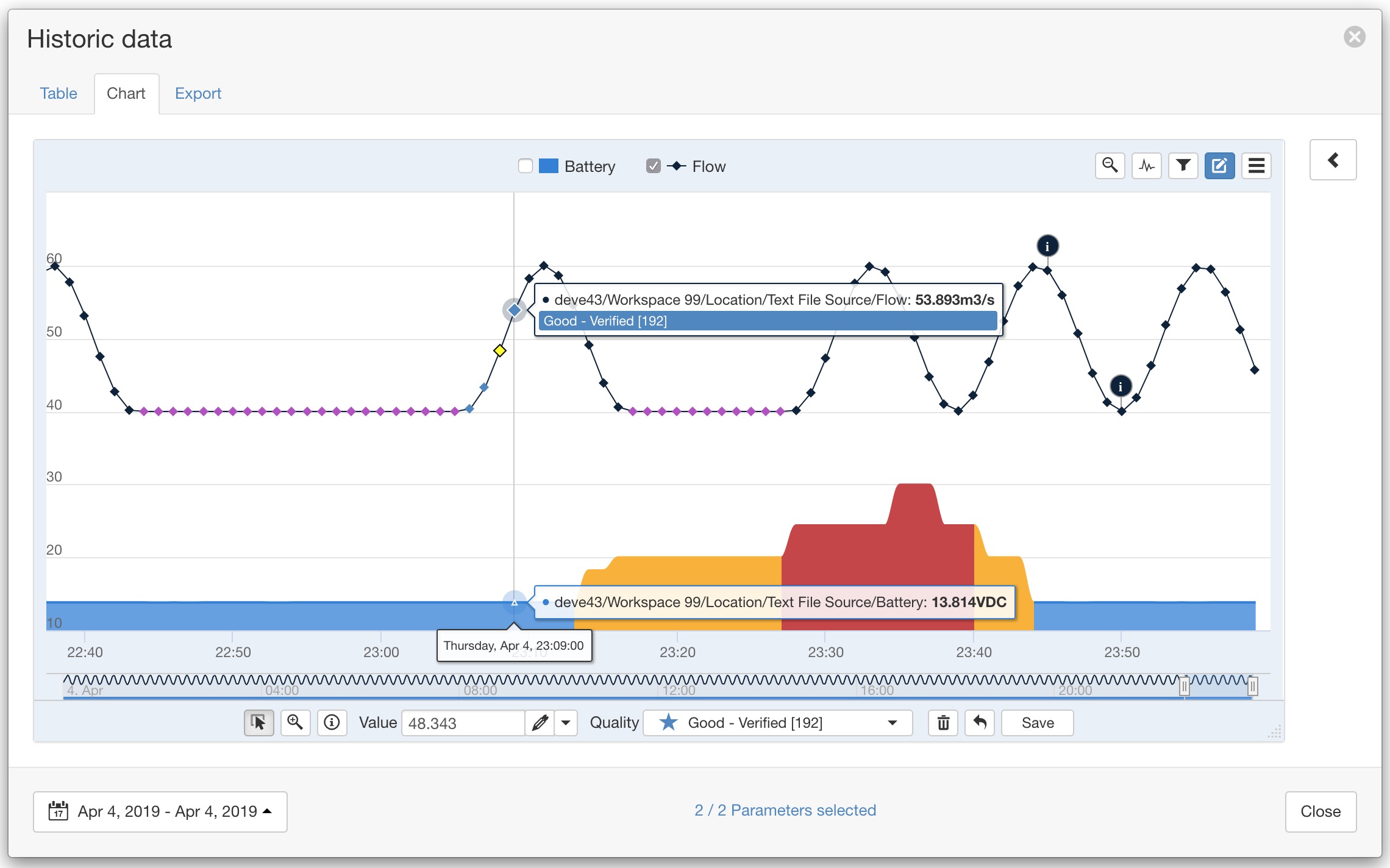
Refer to the historic table documentation for data editing in tabular format.