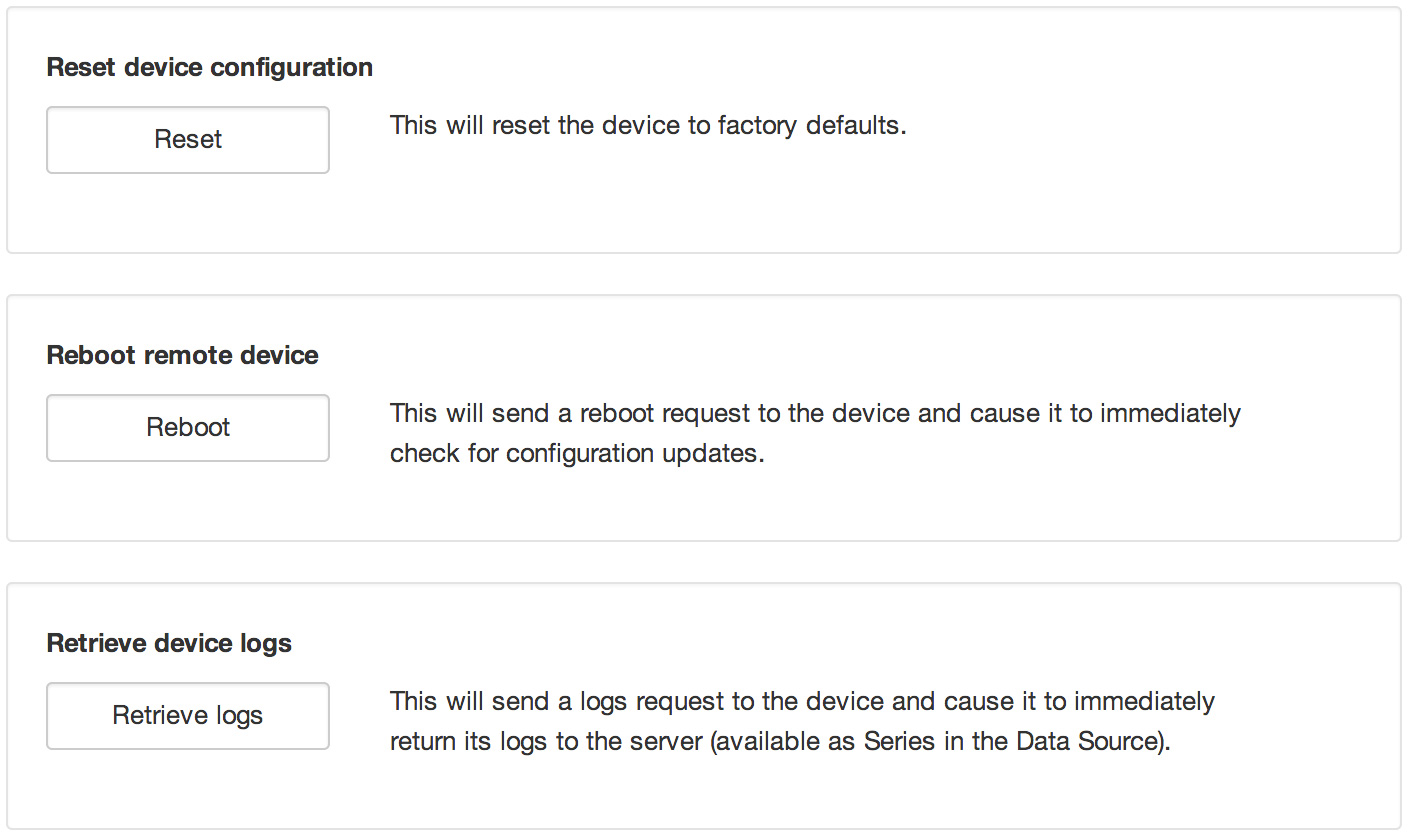Scout¶
The Scout modem is the easiest way to connect your data logger to eagle.io. The Scout takes any standard internet ready SIM Card without the need for fixed IP addresses and has a range of smart features including inbuilt GPS, signal strength monitoring, event based reporting and low power mode.

Source configuration¶
You need to configure your Data Source to use the Scout transport. You can then use the Device settings button to display the device settings dialog. See configuring a Data Source for full details.
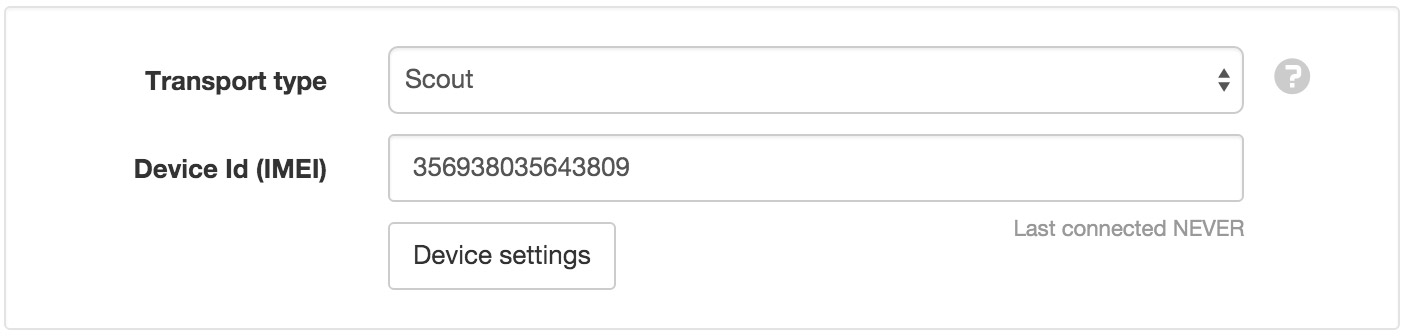
Device settings¶
The device settings dialog allows you to review and configure the settings for your Scout. The status message at the bottom of the dialog will indicate if the remote device is up to date or out of date. Configuration updates will automatically be applied on the next successful connection.
General¶
The general section allows you to configure the device for use with your SIM.
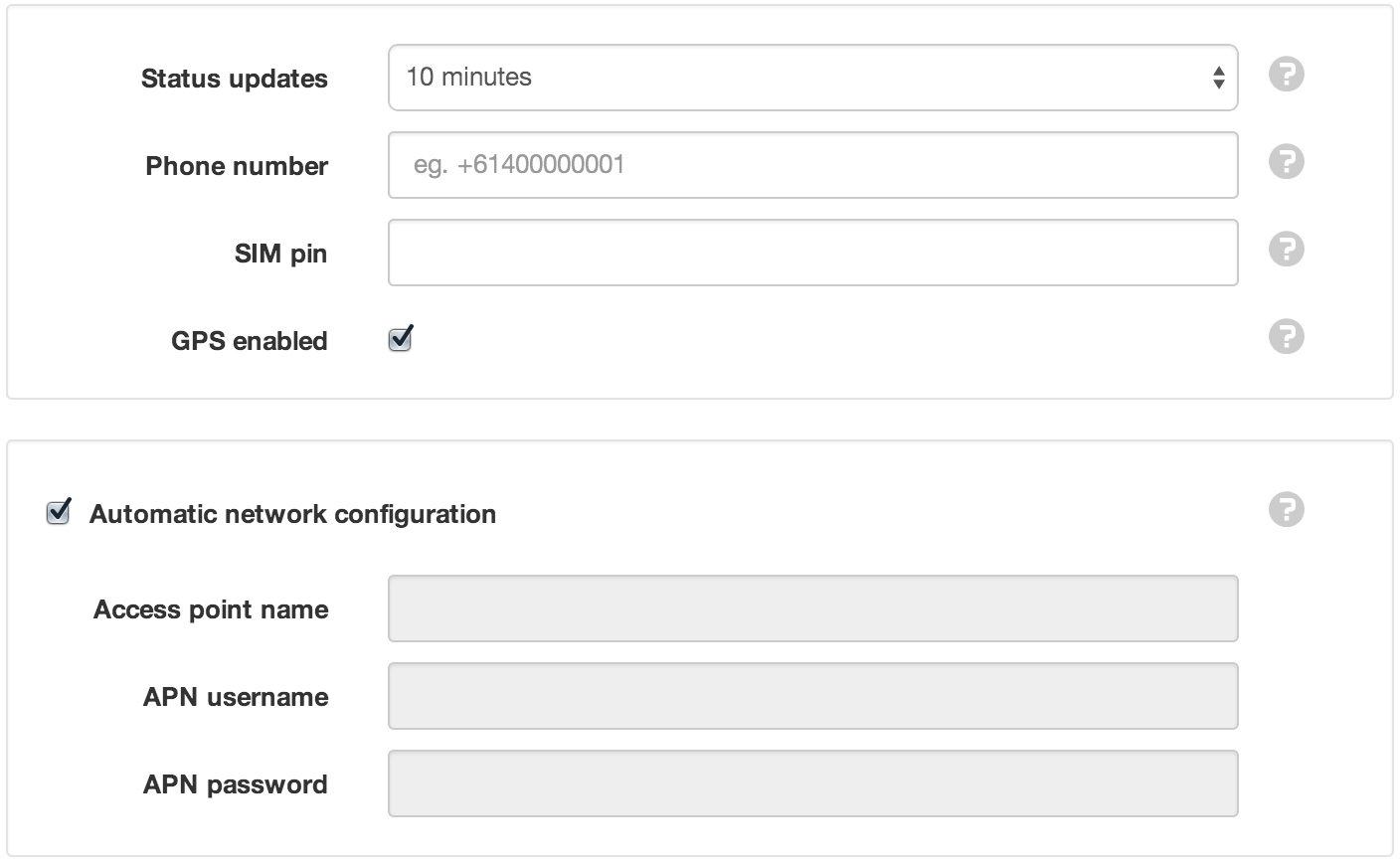
- Status updates
- Frequency of status updates - including GPS coordinates and signal strength. This option is only available when the Data Source schedule is Enabled and Schedule type set to Server. When the Data Source schedule is Disabled or set to Remote the status updates will only occur when the device performs a Callback.
- Phone number
- Phone number of the SIM Card in the device. Follow the standard international format starting with ‘+’ and including country and area code. When the Data Source schedule is Disabled or set to Remote the phone number is used to send an SMS to the device to initiate a callback.
- SIM pin
- PIN of the SIM Card or leave blank for no pin.
- GPS enabled
- Disable the GPS if not needed to reduce power consumption.
- Network configuration
- Uncheck Automatic network configuration only when the automatic mode does not work with your SIM. You will need to configure the Access point name and username/password as specified by your provider.
Communication¶
The communication section allows you to change the COM1 port settings to correctly pass data between eagle.io and your data logger.
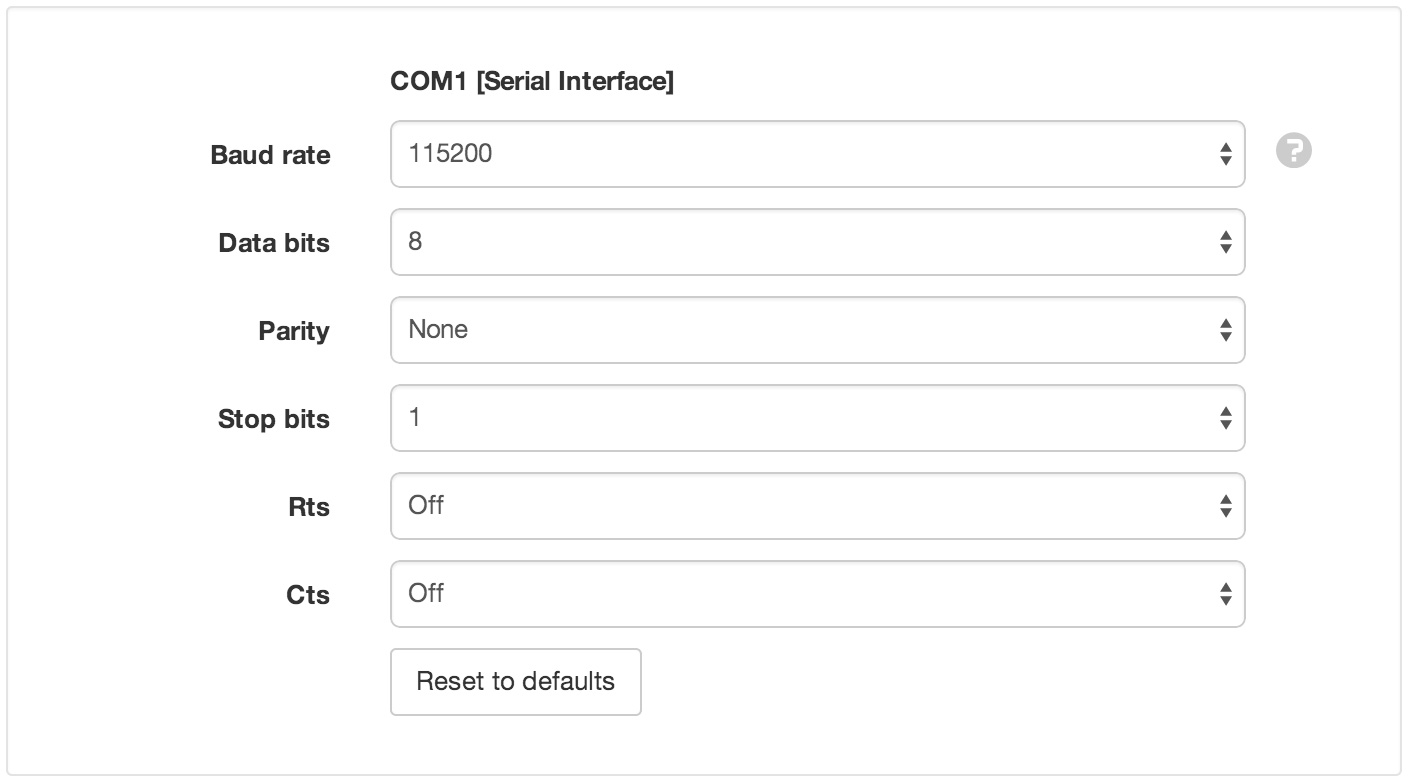
Note
Some data loggers may require a specific Baud rate, but most other settings should use the defaults.
Configuration¶
The configuration section allows you to view software versions and configure updates.
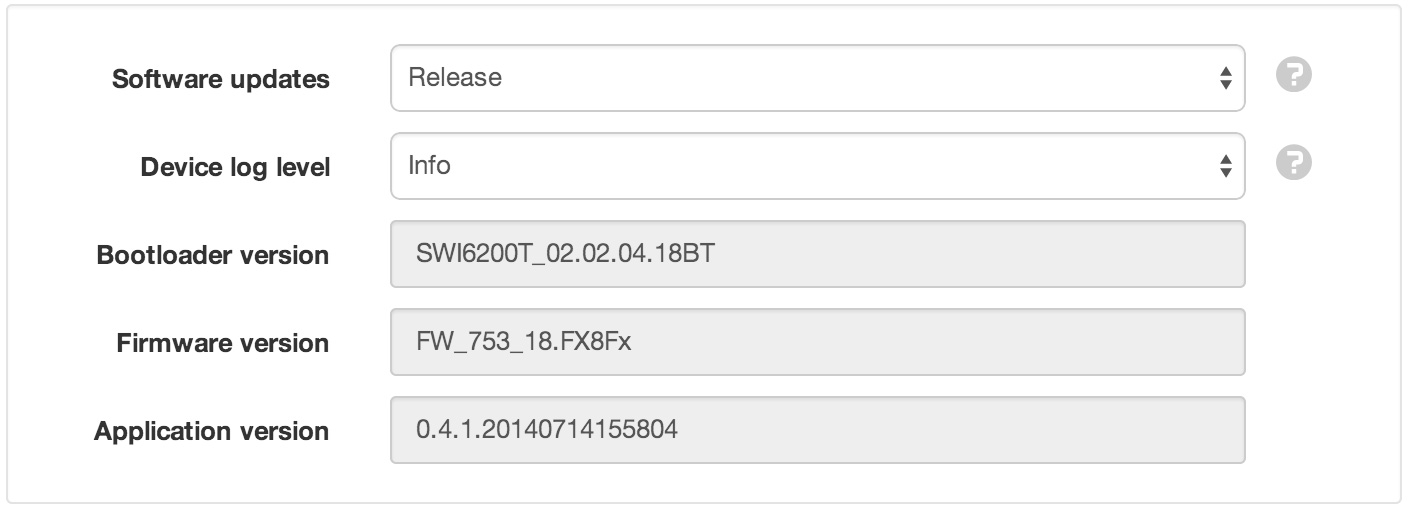
- Software updates
Select an option for software updates:
Release will use the latest stable software (recommended).
Development will use an unstable version of the software still being tested.
Do not update automatically will disable the updates.
- Device log level
- Select the detail level of the device logs. Debug is the lowest level and will record all events. Select a higher level to filter out less important events. Logs are only retrieved on request via the Retrieve logs button in the Operation section.
Operation¶
The operation section can be used to remotely reset or reboot the Scout modem or retrieve its internal logs.