Campbell Scientific¶
Eagle.io provides full support for Campbell Scientific PakBus data loggers including the CR200, CR300, CR800, CR1000, CR3000, CR9000, CRVW and CR6 series.

This section provides instructions for connecting your PakBus data logger to eagle.io. Refer to Operate and Control for advanced usage instructions.
Source configuration¶
- Create a Data Source and select Data logger as the Source Type. Choose Campbell Scientific [PakBus] from the list and click Next.
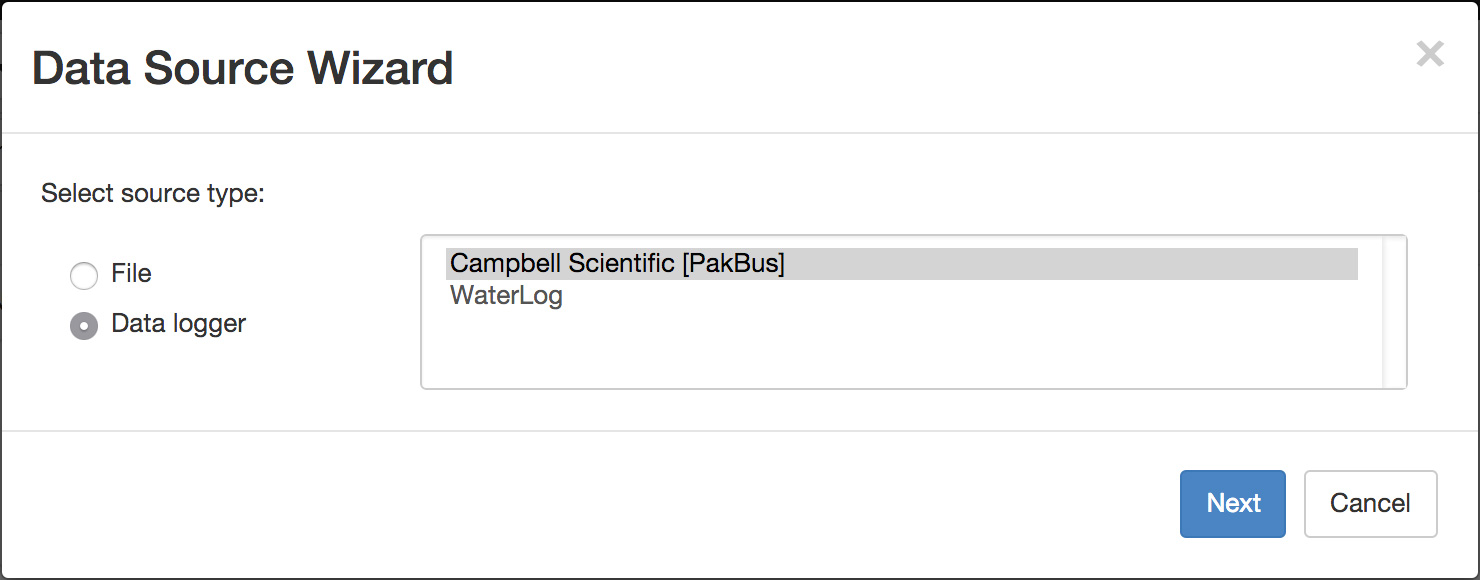
- Select the data logger Model and PakBus address (default is 1). Optionally specify a PakBus neighbor and logger Security code. Click Next.
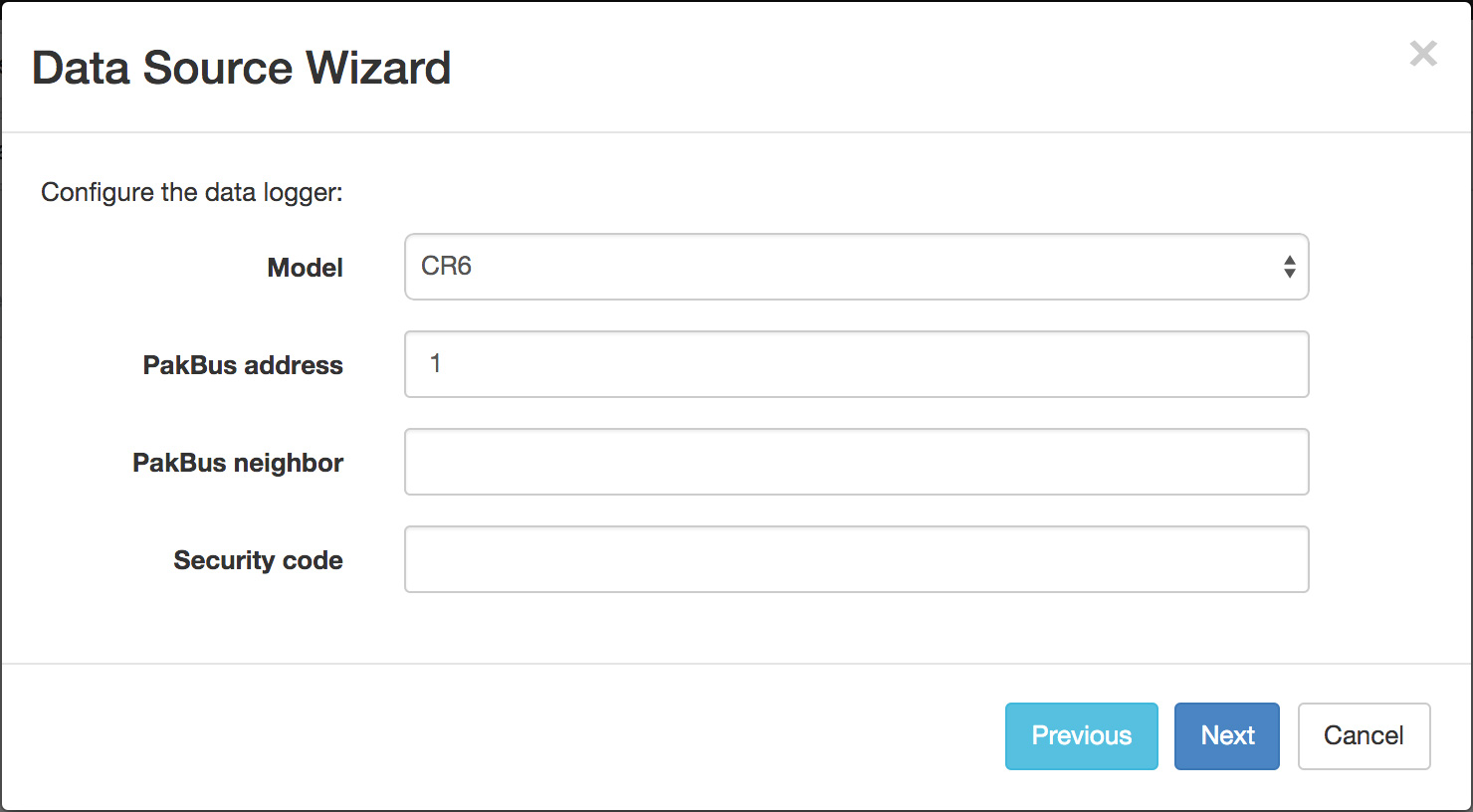
- Select a Transport type to use for connecting to your logger. This example uses the TCP Client Transport type to connect directly to a logger accessible via the Internet. Select the Collection interval and Timezone of the data logger. Refer to Data Source configuration for a full list of available options.
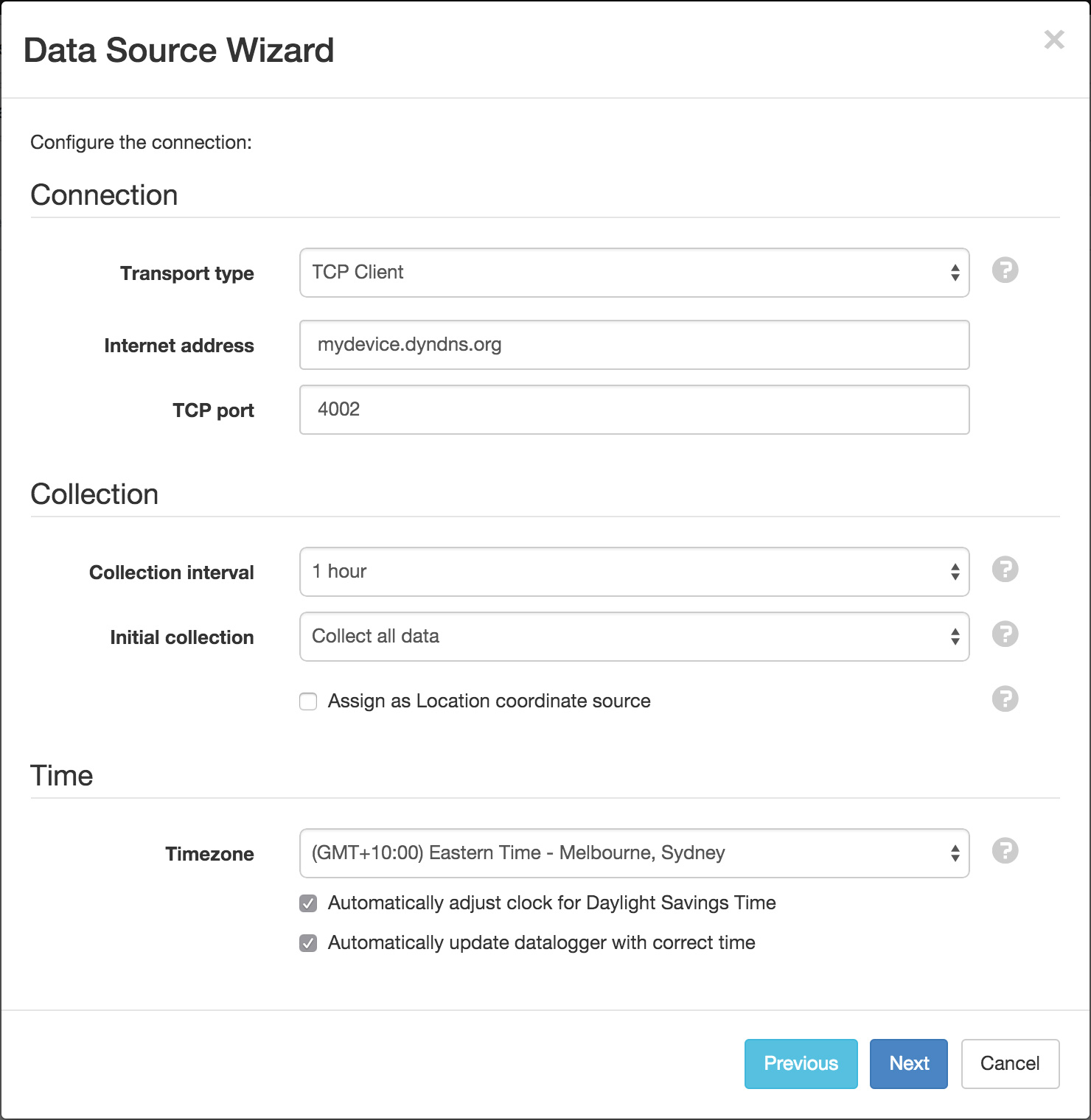
- You can choose to Connect to the data logger now and manually setup parameters if the logger is online. Alternatively choose the Automatically setup parameters on initial connection option and click Next to complete the setup.
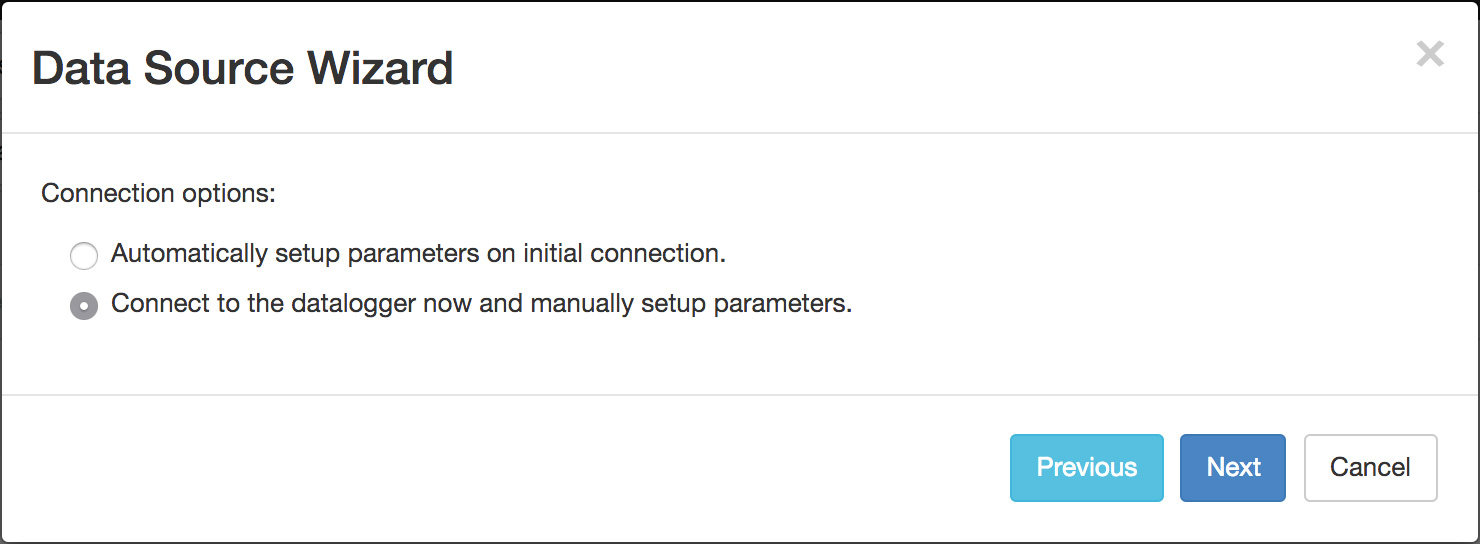
- Table definitions are retrieved from the logger upon successful connection. Select the series from each table that you would like to create as parameters. You can create Control Parameters from any Public table variables. Specify the parameter names (and optionally units) and click Finish to complete the setup.
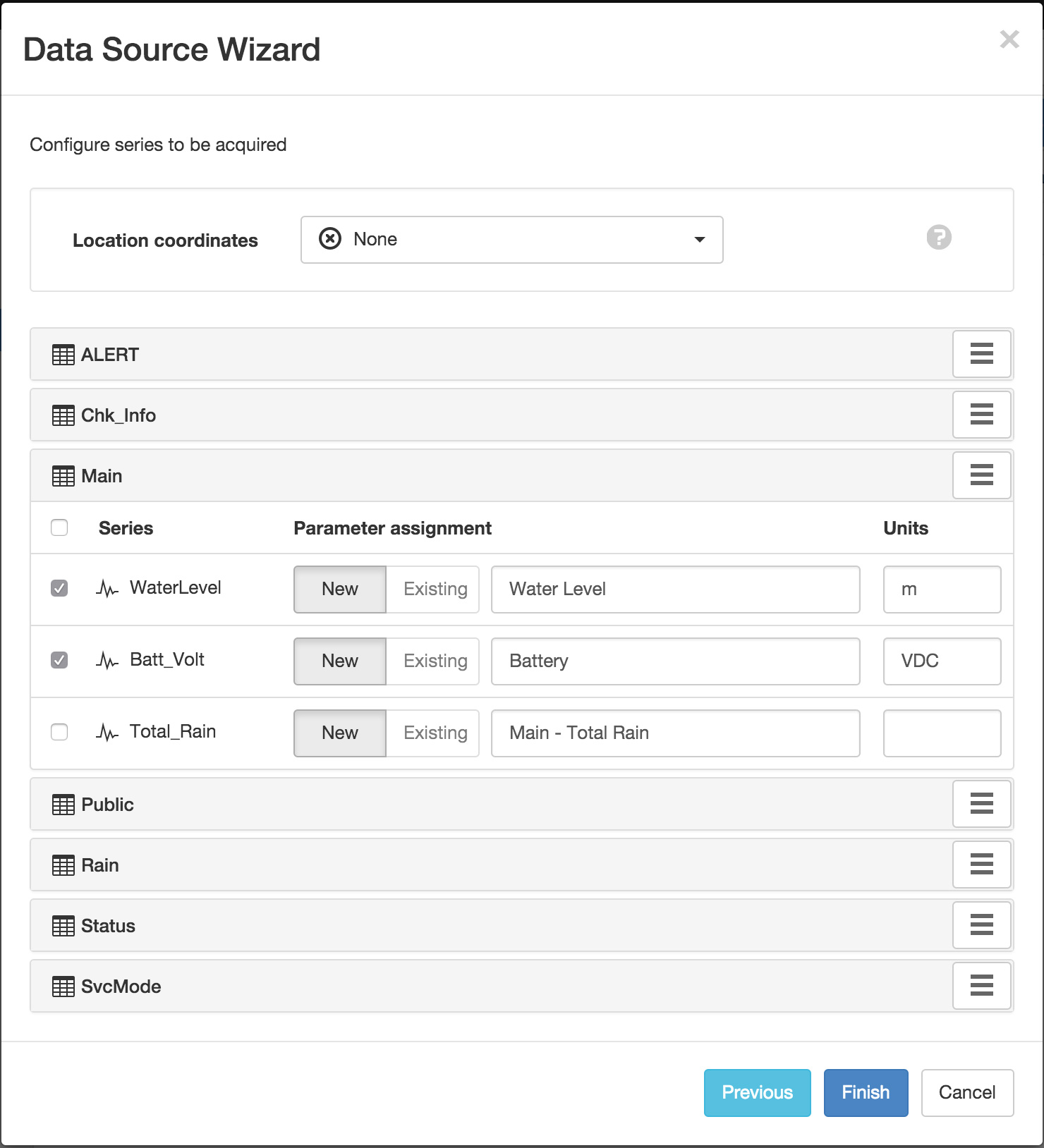
Note
You can reconfigure the series Parameter assignment from the Data Source properties dialog after the setup is complete.
Device settings¶
Use the Campbell Scientific Device Configuration Utility to configure your data logger for communication with eagle.io. Refer to your Campbell Scientific PakBus logger manual for connection instructions.
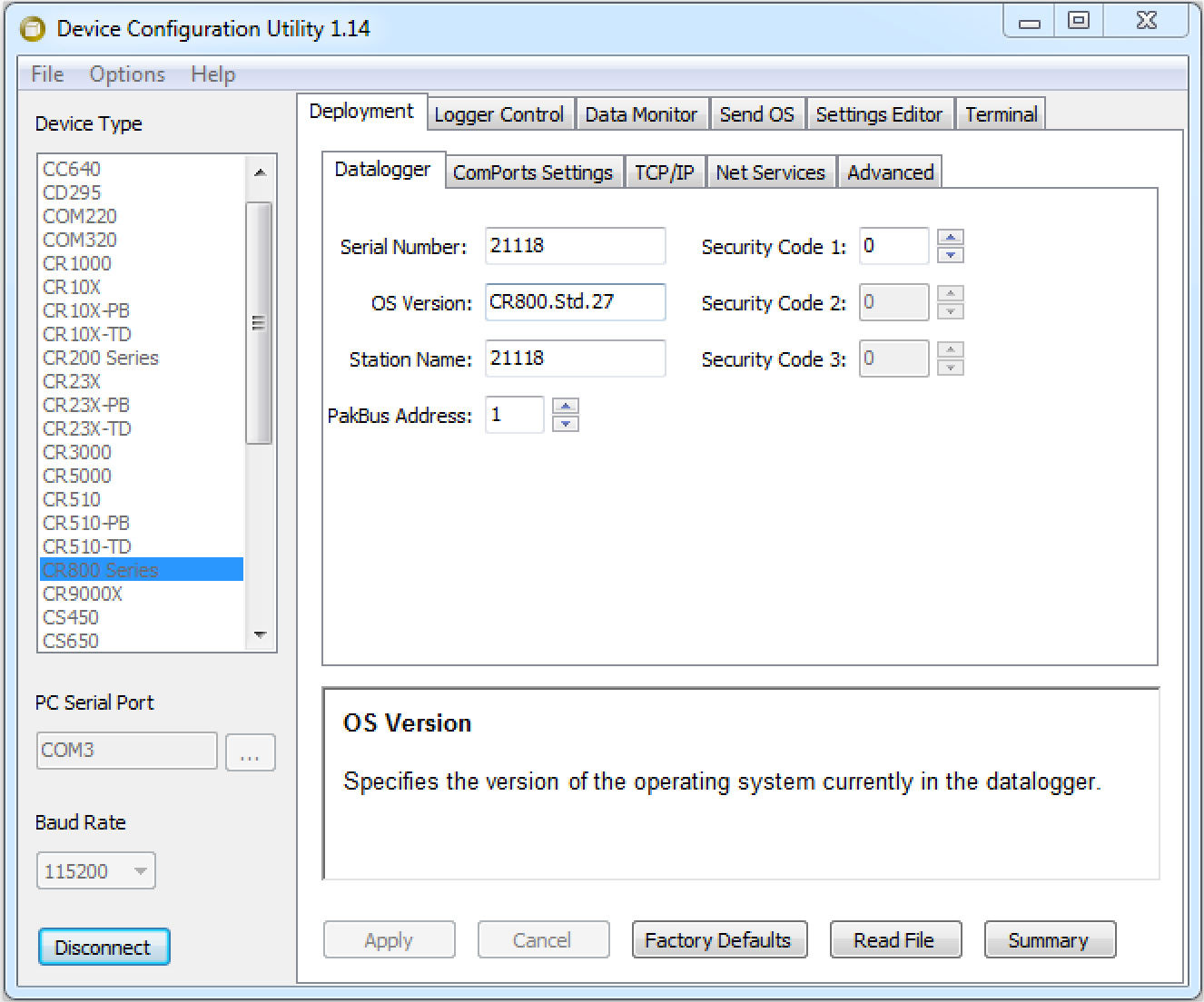
The following Server settings should be assigned as a minimum:
- PakBus Address
- Use the PakBus address you assigned during Data Source creation. Default is 1.
- Security Code
- Use the Security code you assigned during Data Source creation or use 0 for none.
You will also need to modify the TCP/IP settings as required based on your connection method.
Note
Use the Events view with the detail level set to Debug for reviewing communication history and diagnosing configuration issues.