Messages¶
Messages provides access to items for download, general communication to users of a Workspace and important system announcements.
The Messages icon indicates the total number of Unread messages. Clicking the icon will reveal the Message Menu (Desktop layout only) which displays a preview of the most recent messages. Scroll down the menu to reveal older messages. Clicking on an Export message will immediately download the associated file.
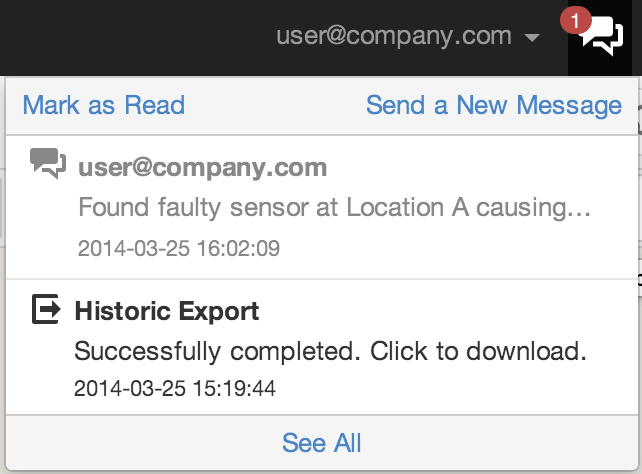
Note
Export messages are automatically removed from the system after 12 hours.
All messages¶
The Messages dialog displays the full message content and provides management functions for marking messages as read/unread, removing messages and downloading historic exports.
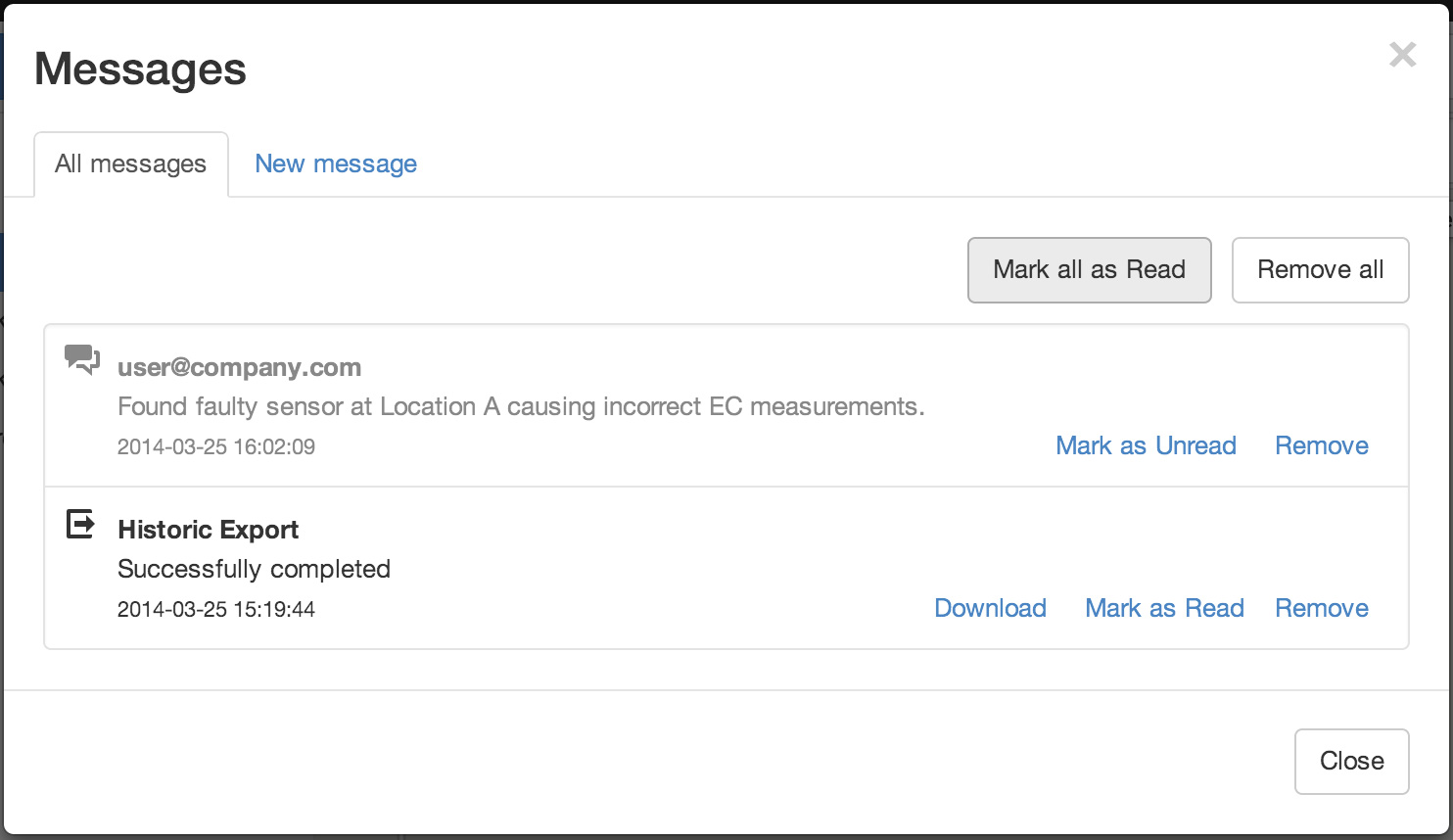
New message¶
Send a new message to all users of a Workspace including the associated account Administrators and Owner. You will also receive a copy of the message. Select the Workspace from the drop down, enter your message and click Send.
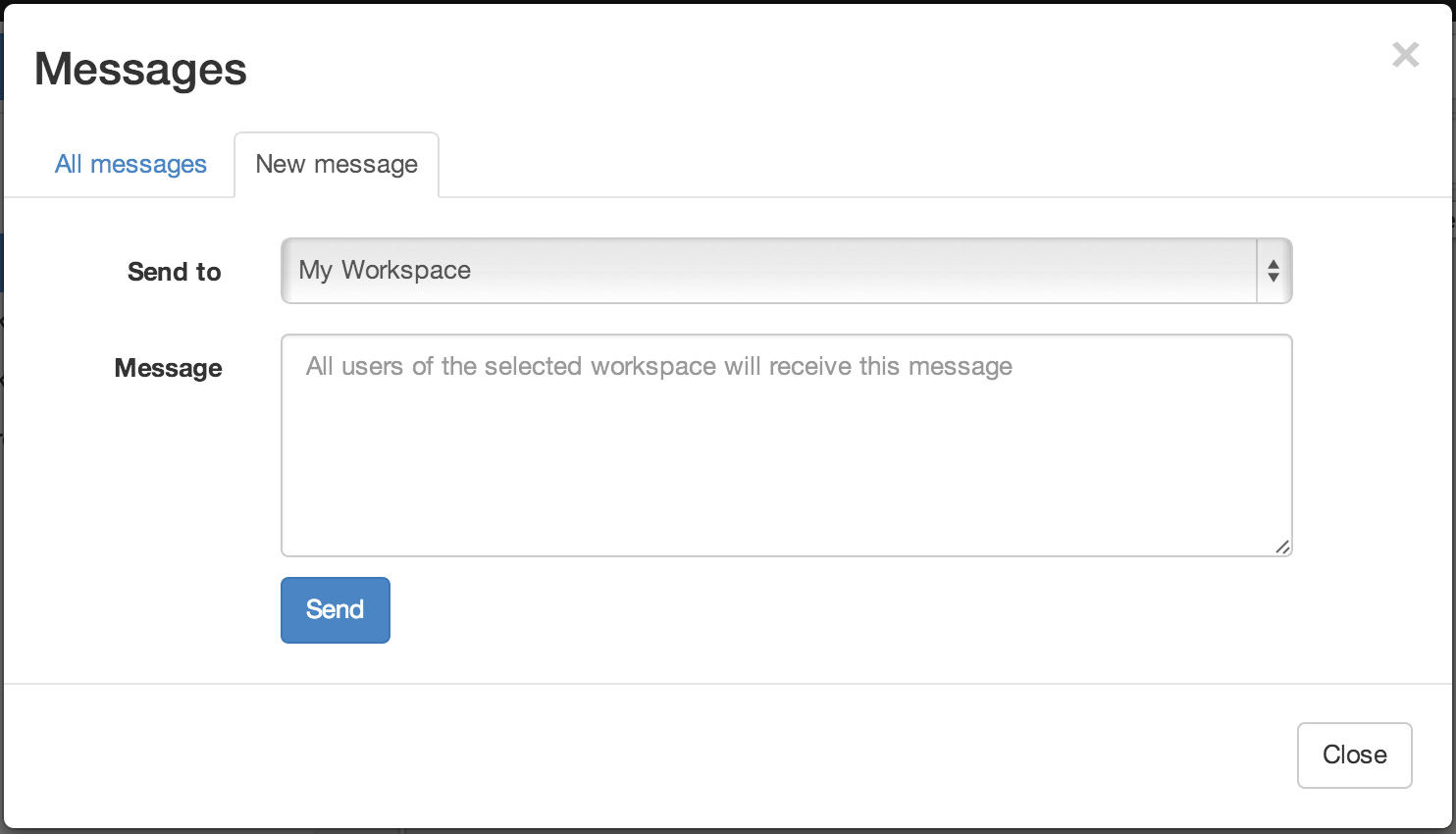
Note
You must have Send Messages permission for the Workspace in order to send messages to its users.