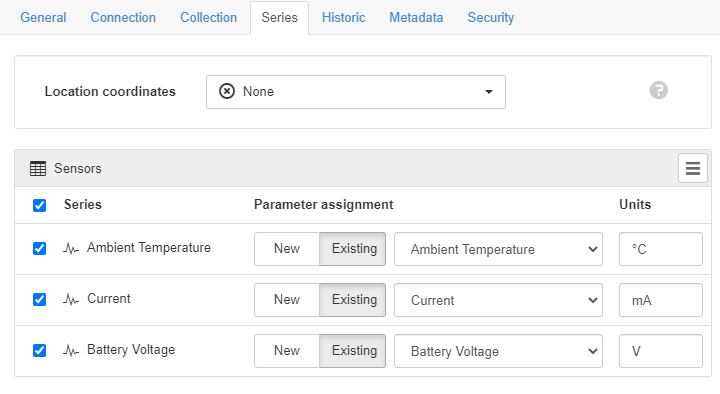Senquip ORB-X1¶
The Senquip ORB-X1 connects to standard industrial sensors and allows remotely measured data to be delivered to users anywhere in the world. It can be configured to send data to eagle.io in a few easy steps.


Source configuration¶
- Create a Data Source and select File as the Source Type. Choose JSON Time Series from the list and click Next.
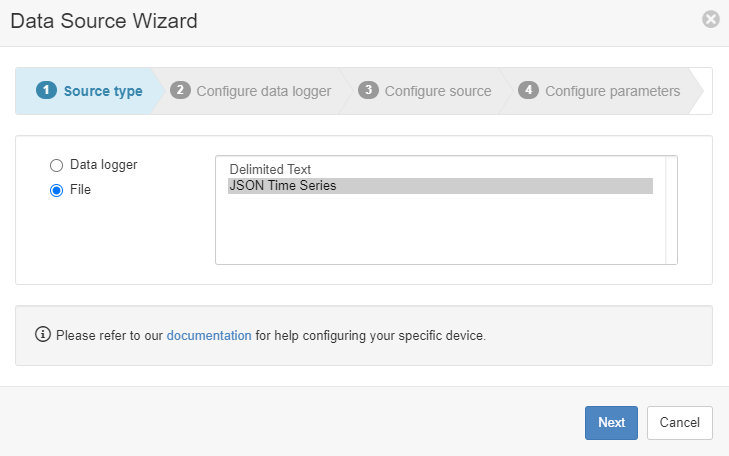
- Select Publish to mqtt.eagle.io as the transport type. A unique MQTT Topic will be automatically generated per Data Source. The Topic will always start with
io/eagle/source/, followed by a unique 3-word code, for example in the screenshot below the Topic isio/eagle/source/tail-chill-nic. Change the Authentication setting from None to CONNECT Message, and you will notice that the Username becomes the 3-word code. Enter a password in the Password field, and click Next.
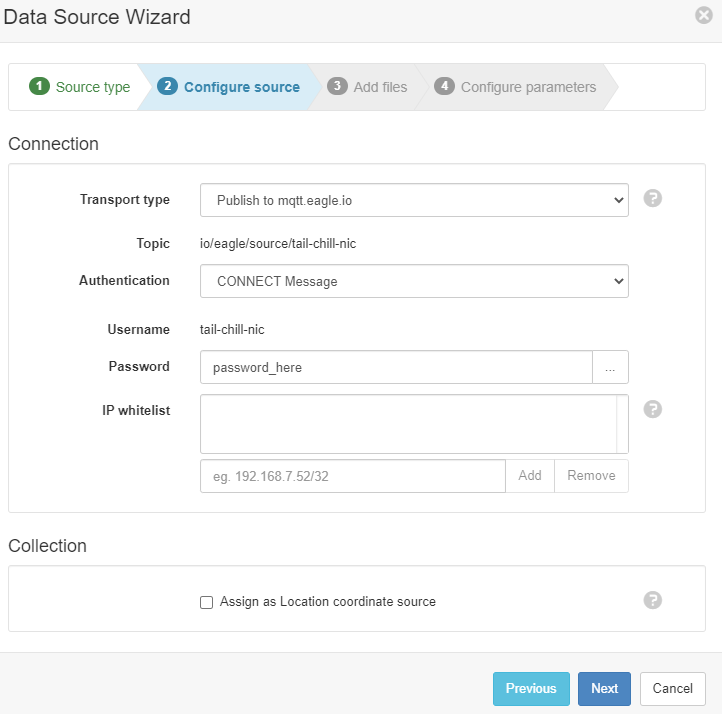
- In the next step, check the box to Skip or Reset sample file and retrieve on next acquisition and click Apply.
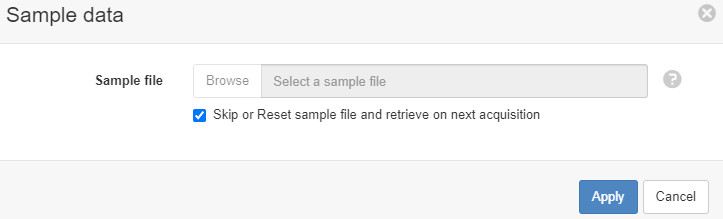
- Complete the Data Source wizard by clicking Next, Next and Finish.
- Final configuration requires the device to send some sample data. Follow these detailed device configuration steps, and then check the following settings:
- MQTT
- Check the Enabled box
- Broker Address
mqtt.eagle.io:1883- Client ID
- Leave blank
- Data Topic
- Use the topic generated in step 2, e.g.
io/eagle/source/tail-chill-nic - Username
- Use the 3-word code generated in step 2, e.g.
tail-chill-nic - Password
- Use the password you entered in step 2
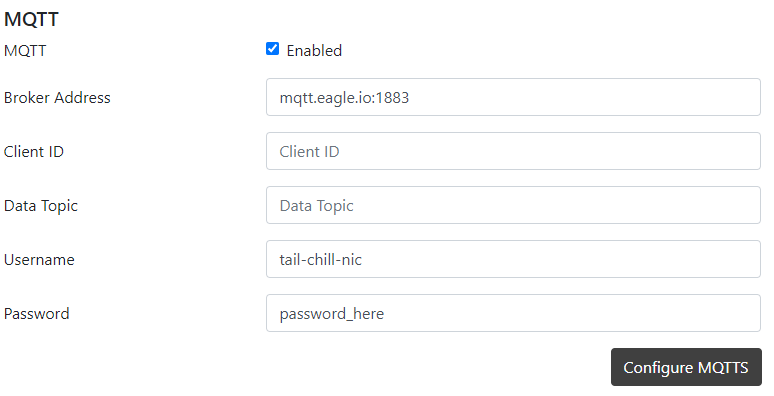
- Once sample data has been sent, final configuration of data series can be performed by right-clicking the Data Source in the eagle.io Workspace tree, and choosing Properties. Then click the Series tab, where data series’ can be associated with Parameters.