Template¶
Templates are special container Nodes that allow a hierarchy of configuration to be defined once and replicated to any number of Instances. This reduces configuration time and ensures consistency for large deployments, while allowing individual attributes to be customised.
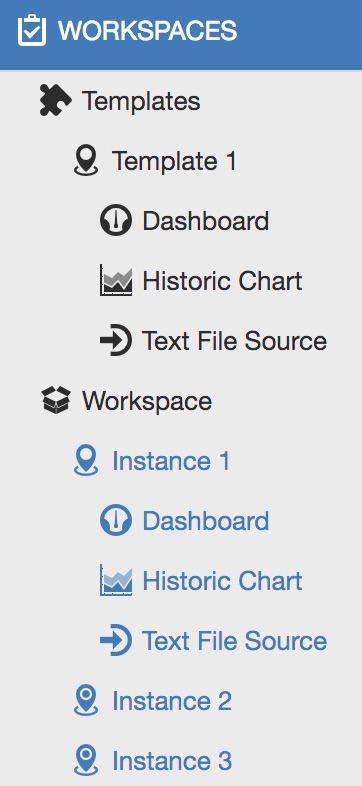
The Templates Node always appears at the top of the Workspaces Tree and is identified by the puzzle icon. A new Template begins as a Group or Location, and is then populated with any number of Nodes. Changes to an existing Template (or Node therein) will be immediately reflected in all Instances referring to that Template. These changes can include the addition or removal of Nodes, or any configuration change within the Template.
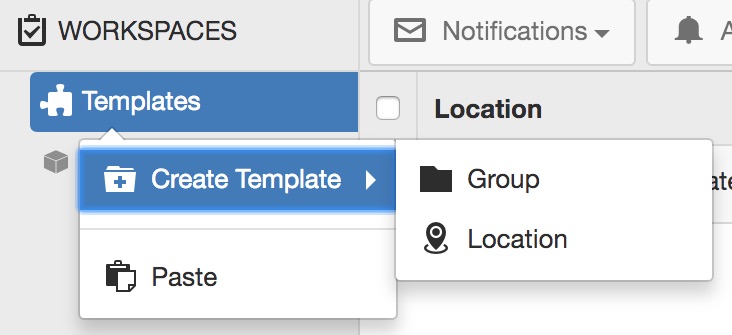
Warning
Removing a Template will also remove all Instances linked to the Template.
Instances¶
Instances can be created in any of your Workspaces and must refer to one of the Templates you have already created. Each Instance may be renamed but all additional configuration items will be locked to the Template.
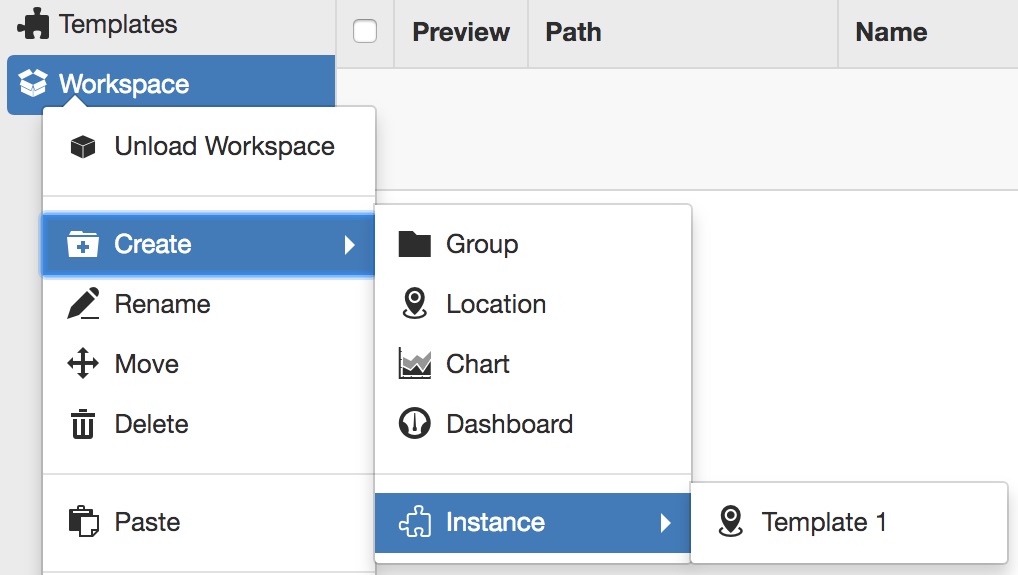
Note
An Instance can only be created directly under a Workspace or Folder.
By default, Instance configuration attributes are locked to the Template and cannot be modified. In this way, locked attributes ensure consistency across all Instances that refer to the same Template.
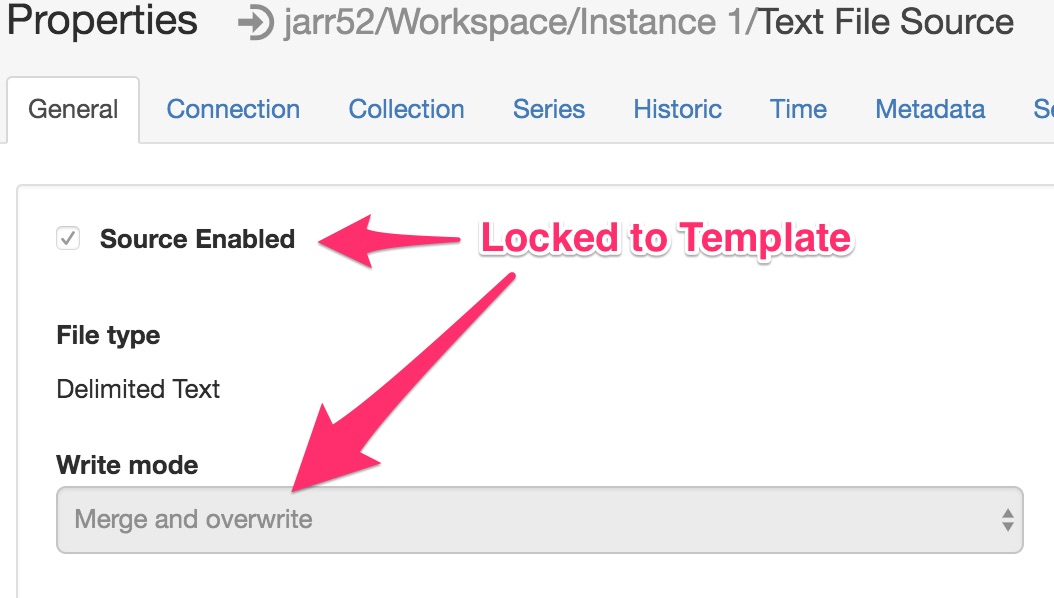
Overrides¶
Overrides allow you to select attributes in a Template that may be individually customised in the corresponding instance Nodes. Each type of Template Node will expose a different list of available attributes. Any attributes that have not been selected as overrides in the Template will be shown as locked in the Instance configuration, indicating that they cannot be changed.
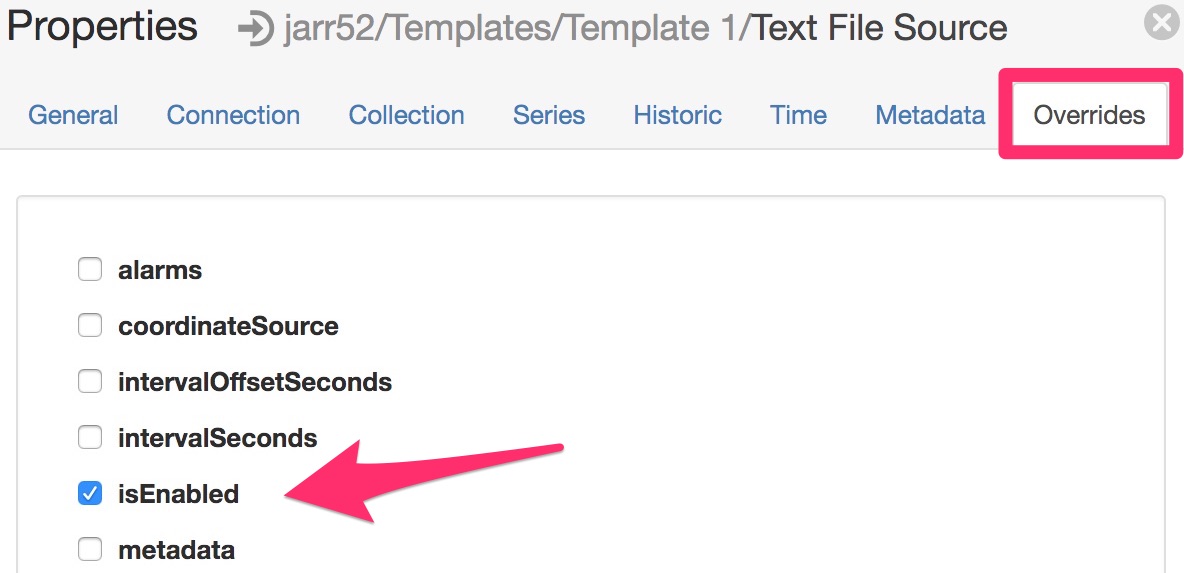
Once an override has been added in the Template configuration, the attribute will become modifiable in every Instance.
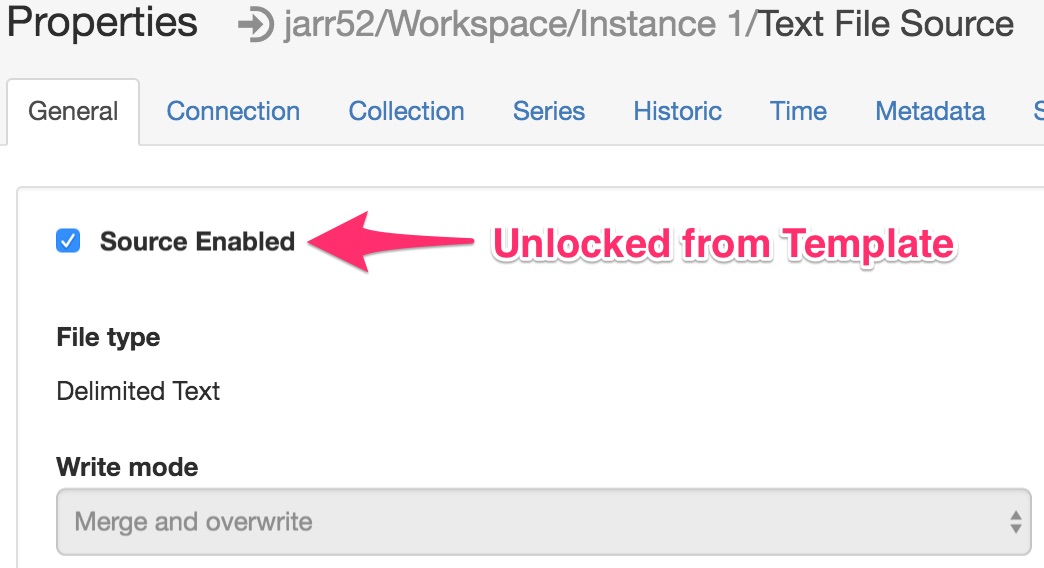
Warning
Removing an override in a Template will reset that attribute in the corresponding Instance Nodes back to the templated value.
Instance operations¶
The Instance context-menu accessible via the Workspaces Tree contains instance operations.
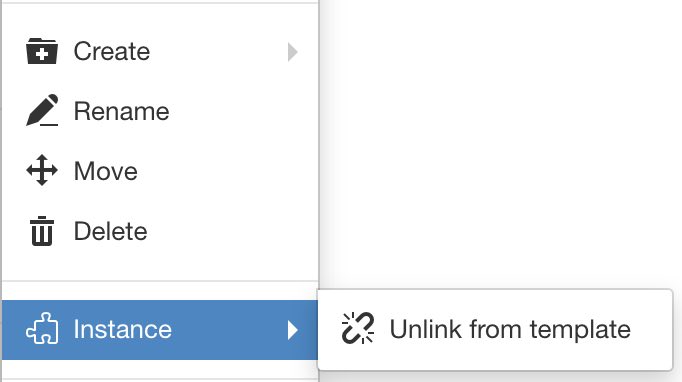
Unlink from Template¶
Unlinking an Instance will permanently disassociate it from the Template. The instance (and its decendants) will be converted to standard nodes. Configuration, events and historic data will remain intact.